Efficient way to check Logged In user's security role
As a CRM developer, we all have developed functionality to check logged-in user's security roles. We used to get GUID of security role and then we have to fire a query to the server-side to get the role names. Thankfully Microsoft has slipped in an update to get the role names. Xrm.Utility.getGlobalContext().userSettings has been updated with a new function called roles, which returns a collection of lookup objects containing the GUID and display name of each of the security roles assigned to the user and any security roles assigned to the team that the user is associated with.
Let's take look at this with a scenario:
I have to perform some functionality if the current user has Sales Manager or Marketing Manager role assigned to him.
And here is the result:currentUserRoles object contains all the roles assigned to the logged In user and isValidUserRoles contains the result after filtering the currentUserRoles object with required roles.
Click here for Sample Code
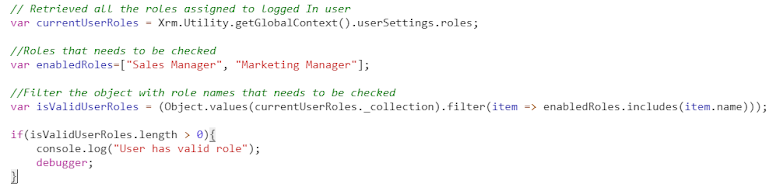




Comments
Post a Comment